
The first Era Retroactive pool on zkSync is going to live on June, 15th, 2023, opening opportunities for users to join the zkSync Airdrop program effortlessly.
So how to be a part of the big game? Follow our instructions below:
Guideline to Join the Retroactive Pool
Whether you have received NFTs from a previous airdrop or are planning to purchase NFTs through the Era Protocol app, we have you covered.
Case 1: People Who Received NFTs from Previous Airdrop
If you have already received NFTs from a previous airdrop, congratulations! You are already part of the Retroactive Pool, and no further action is required on your part. Your participation in the pool is automatic.
Case 2: People Buying NFTs through the Era Protocol App
If you plan to purchase NFTs through the Era Protocol app, follow these five simple steps to join the Retroactive Pool:
Step 1: Access the Era Protocol App
Visit the Era Protocol app by navigating to https://app.eraprotocol.io/airdrop.
Step 2: Connect Your Wallet
Connect your digital wallet to the Era Protocol app. This will enable secure transactions and ensure that your purchased NFTs are associated with your wallet address for retroactive rewards.
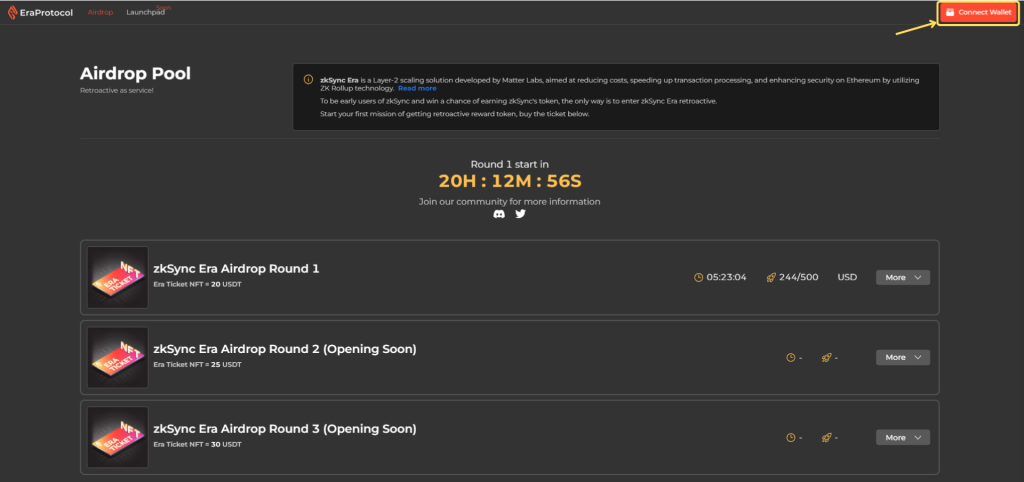
Step 3: Enter the Number of Tickets
- Click on the “More” Button:
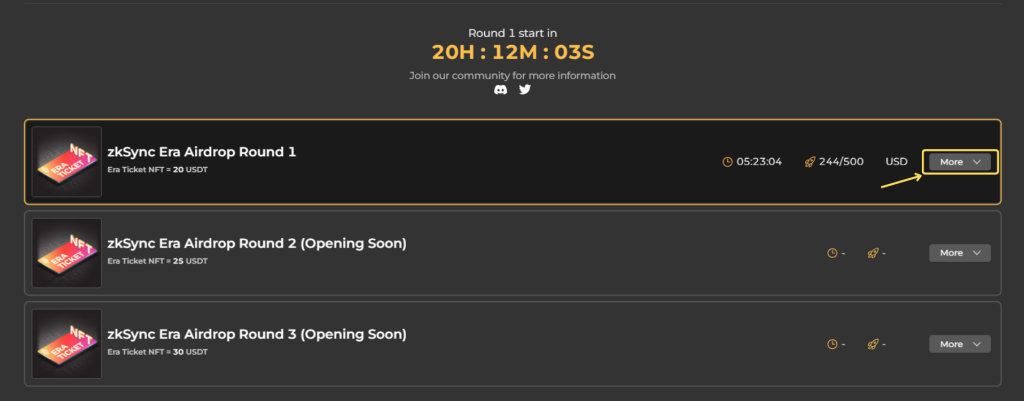
- Specify the number of tickets you wish to purchase by entering the desired quantity in the “BUY” field. These tickets will serve as your entry to the Retroactive Pool and increase your chances of receiving rewards.
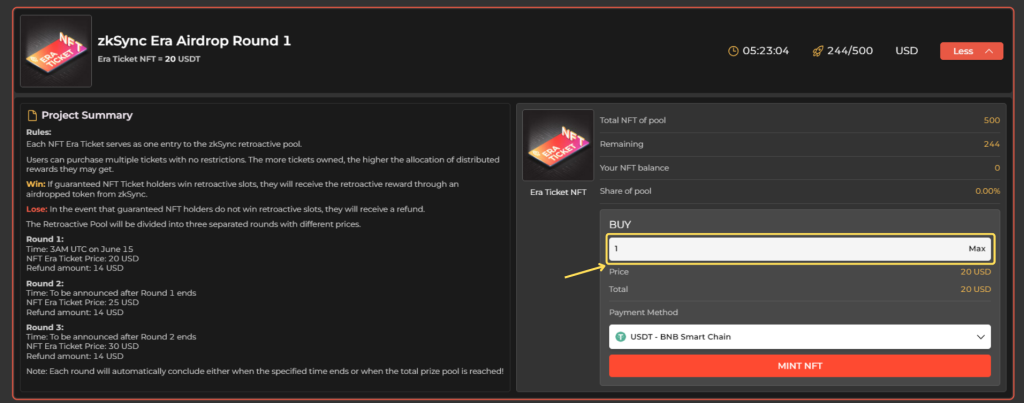
Step 4. Choose your payment method
You can purchase your tickets on 3 networks: BSC, Arbitrum One, and zkSync Era. Choose one you prefer.
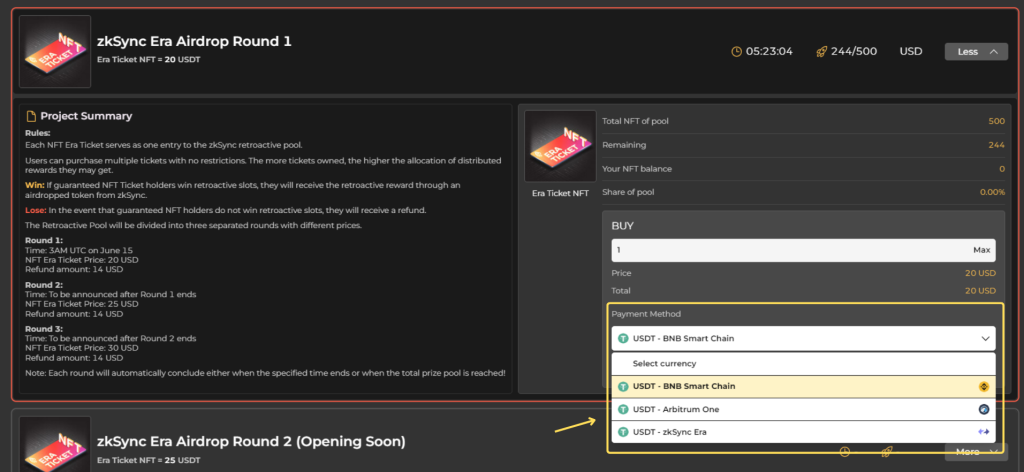
Step 5: Make the Purchase
Once you have entered the desired quantity of tickets and payment method, click on the “Mint NFT” button. Please note that the button may currently display “Coming Soon”
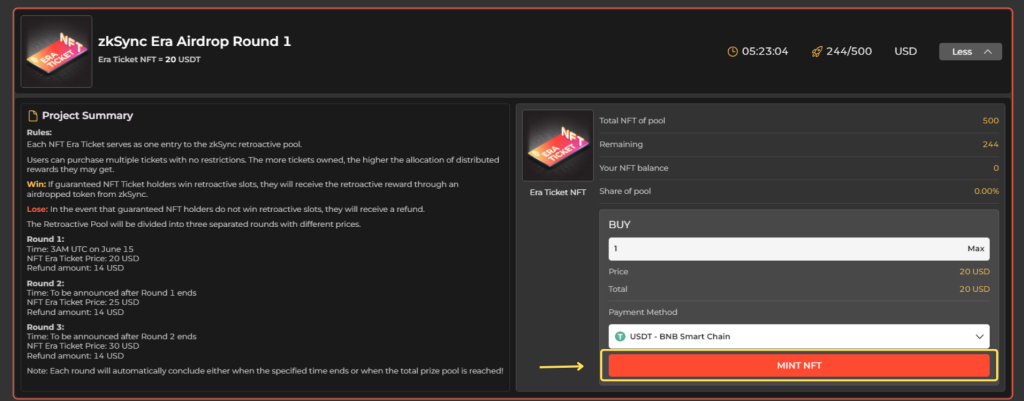
After that, a pop-up information will appear assisting you with what to do next.
Follow the instruction, fill in the amount of the custom spending cap then click on “Next”, then “Approve”.
Crucial notes: After this step, you need to click on “Mint NFT” one more time then follow the basic steps: fill in the amount of the custom spending cap, click on “Next”, then “Approve”.
Step 6: Automatic Enrollment
After purchasing the NFTs through the Era Protocol app, you will be automatically enrolled in the Retroactive Pool. There is no further action required on your part. Rest assured that your participation will be recorded and considered for potential rewards.
Conclusion
Participating in the Retroactive Pool through Era Protocol presents a fantastic opportunity to be rewarded for your engagement with the zkSync ecosystem. Remember, if you have already received NFTs, you are automatically enrolled in the Retroactive Pool. For those purchasing NFTs through the app, simply follow the provided steps, and you’ll be part of the pool in no time.


